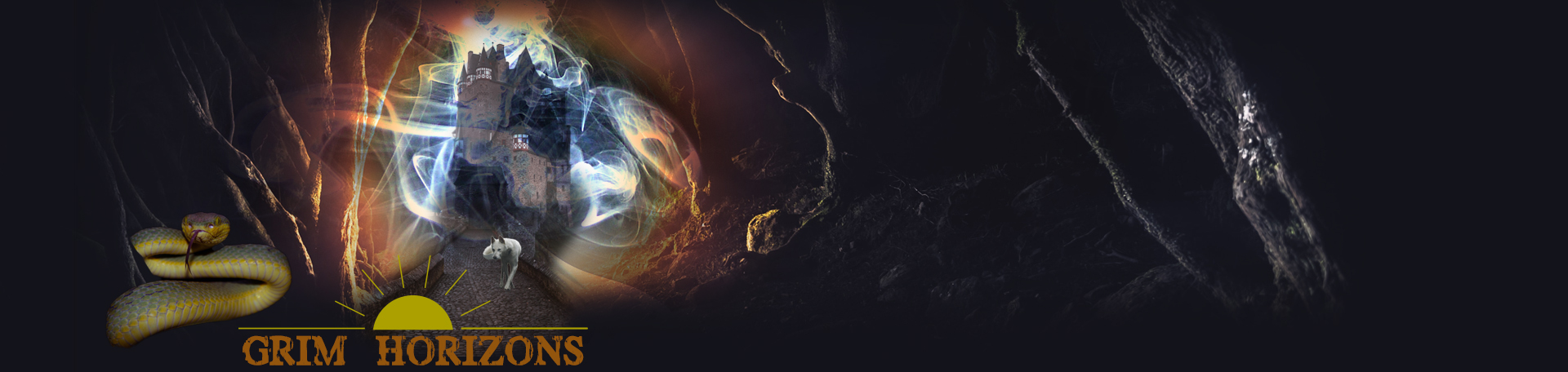How To: Plotters
- By Morrigan
- 797 views
We here on Grim Horizons try to empower our users to create what they feel is necessary for their personal progress, development and characters as far as plotting goes. This is why we don't have an individual plotting forum on the site. Instead we encourage you to create your own self maintained plotting board and gallery where you can post and grow your characters.
This is fortunately extremely easy to do:
- Go to the link "User Plotting" under forums in the navigation at the top.
- Click on the button "Create a Plotter" in the top right.
-
A popup will come up, fill out whatever you think is necessary.
- The name should include your username
- The description can be whatever you like
- The icon is up to you.
- Once you have done this click save.
- To get a forum on our index page click "Manage Plotter" > "Topics". This will bring up a popup. Give it a name (Plots is probably best here) and an optional description then click save.
- Repeat this for Images if you would like to make galleries of your characters or mood boards.
You're free to post and share and plot as you desire and organize it completely the way you want. You have full control over what content is visible to everyone and what is visible to just you (through hidden content). So show off your art, create custom plot pages, develop plot ideas. The skies the limit! Enjoy!
Please limit the Topics and Image tabs to only one per plotter.