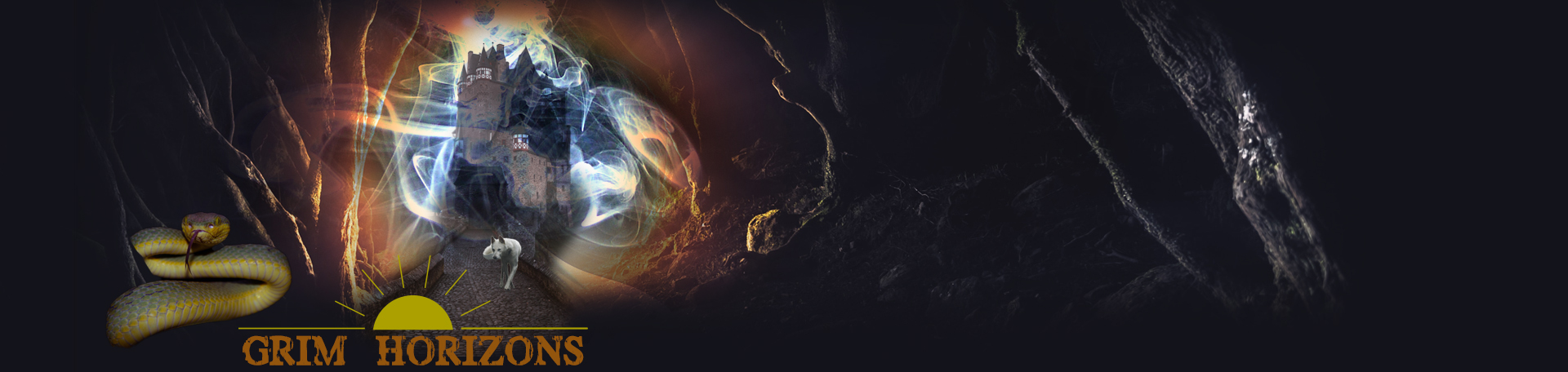Character Creation
- By Morrigan
- 692 views
Creating a Character
Congratulations you don't need another account, or email or anything! You won't even have to switch around to edit your character either! We have this spiffy Character Mod that makes all of that unnecessary (shhh... sooper secret trick, you don't even have to edit your post to change the character!).
- To create a character you need to go to our Characters Page which has a list of all of the characters within the site.
- In the top right, click on "Create Character" and a little window will popup and give you what you can enter. All required fields are marked (and don't worry you can always edit).
- Then Click save at the bottom and you're done. You'll be brought right to the character's profile where you can edit and spruce it up or leave it as is.
- The staff will sort your character into the appropriate department.
To use it is just as easy. When you are posting around the forum you will see a new drop down that says "Out of Character" click on that and choose your character. If you mess up then click "Change Character" at the bottom of your post and choose the correct character.